Skip to main content
How To: Enroll a Patient
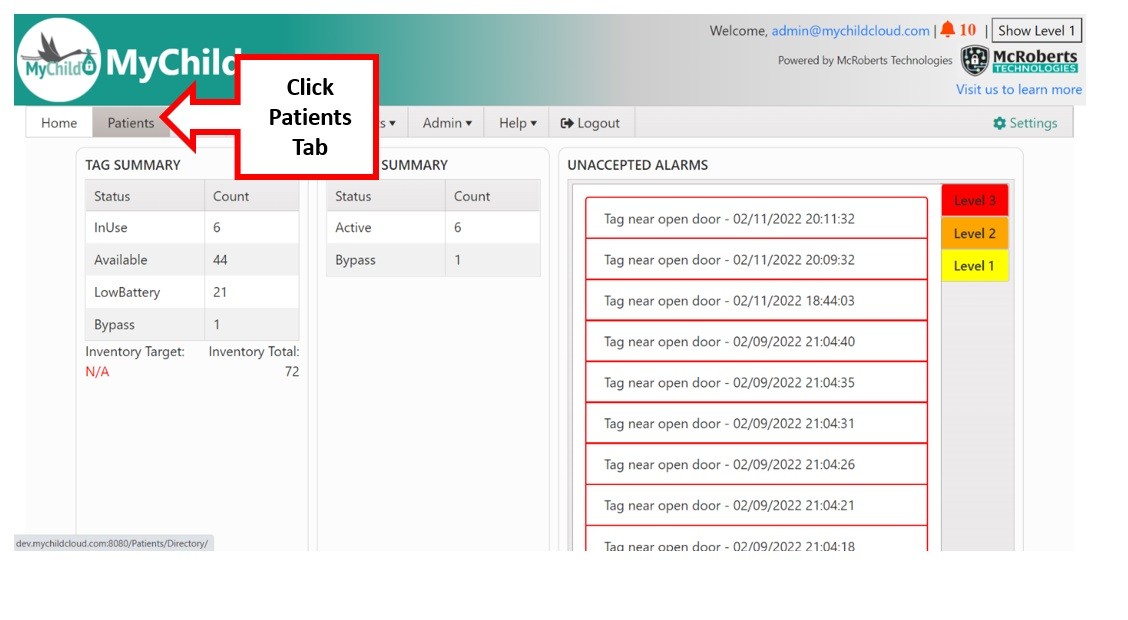
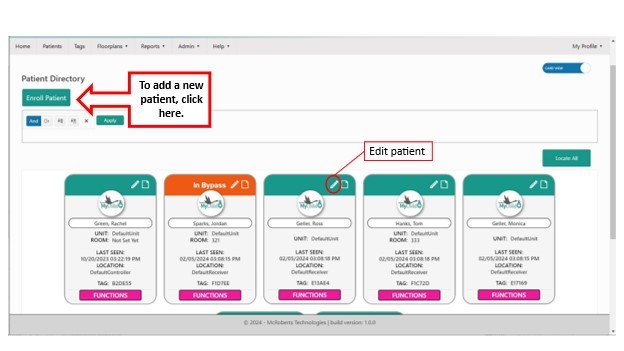
The enrollment window will pop up. Select the tag you wish to use from the drop-down list.
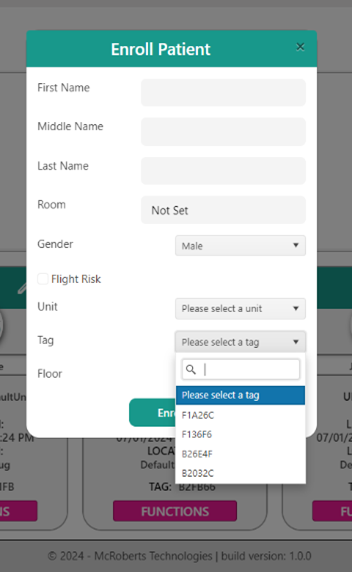
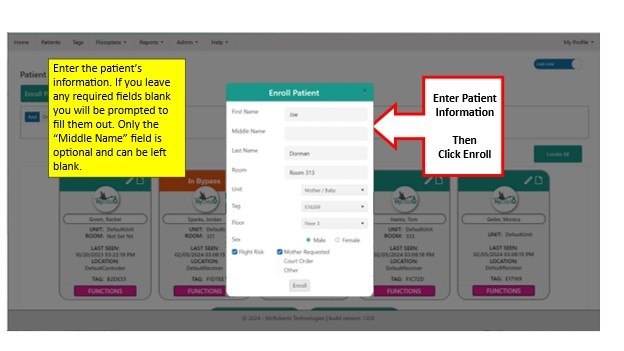
Patient will now have a status of "Active" and the total number of patients will be displayed on the dashboard. Other patient status are "Bypass" and "Tamper Suspended."
No Comments