How to: Unenroll a Patient
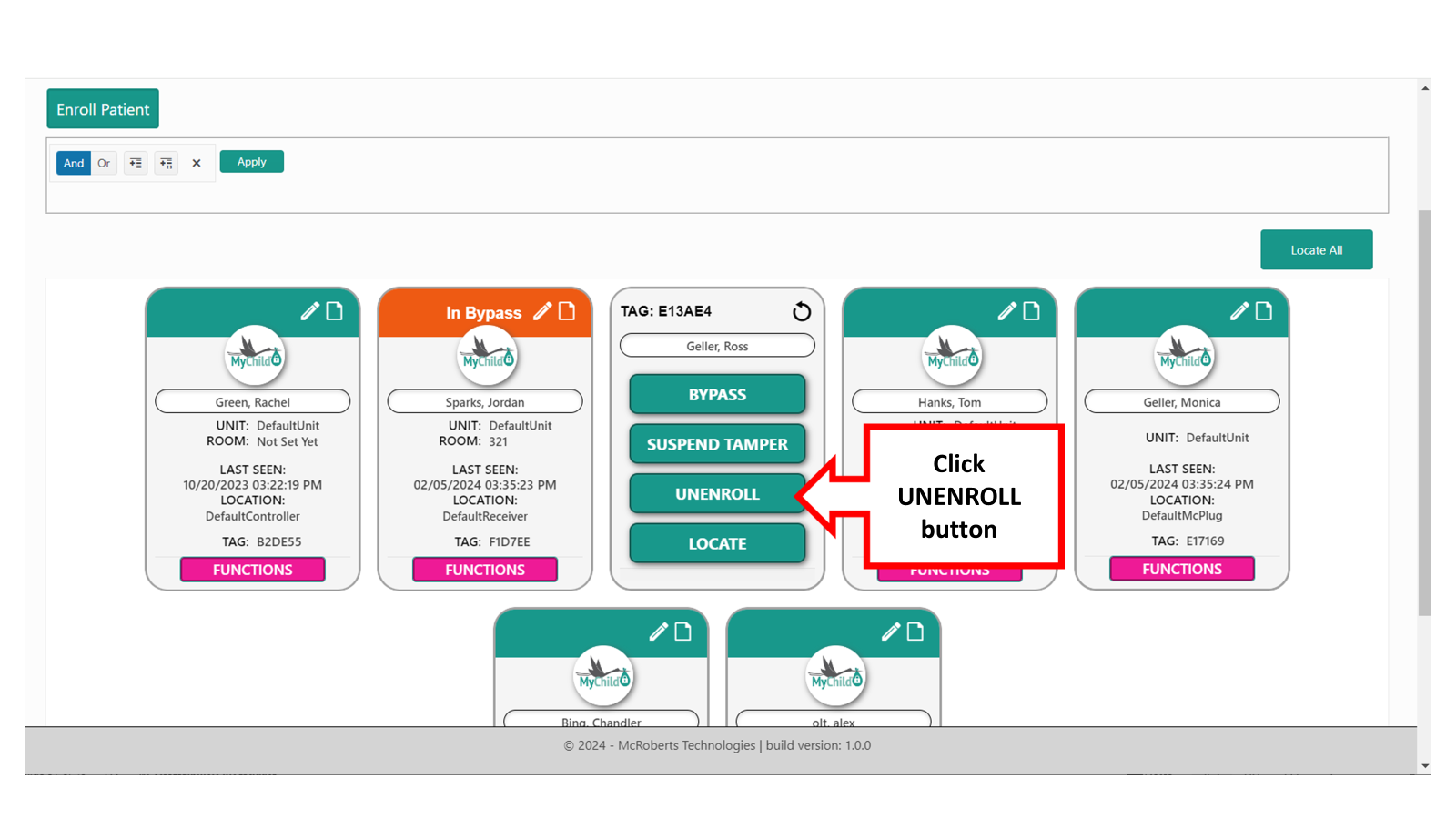
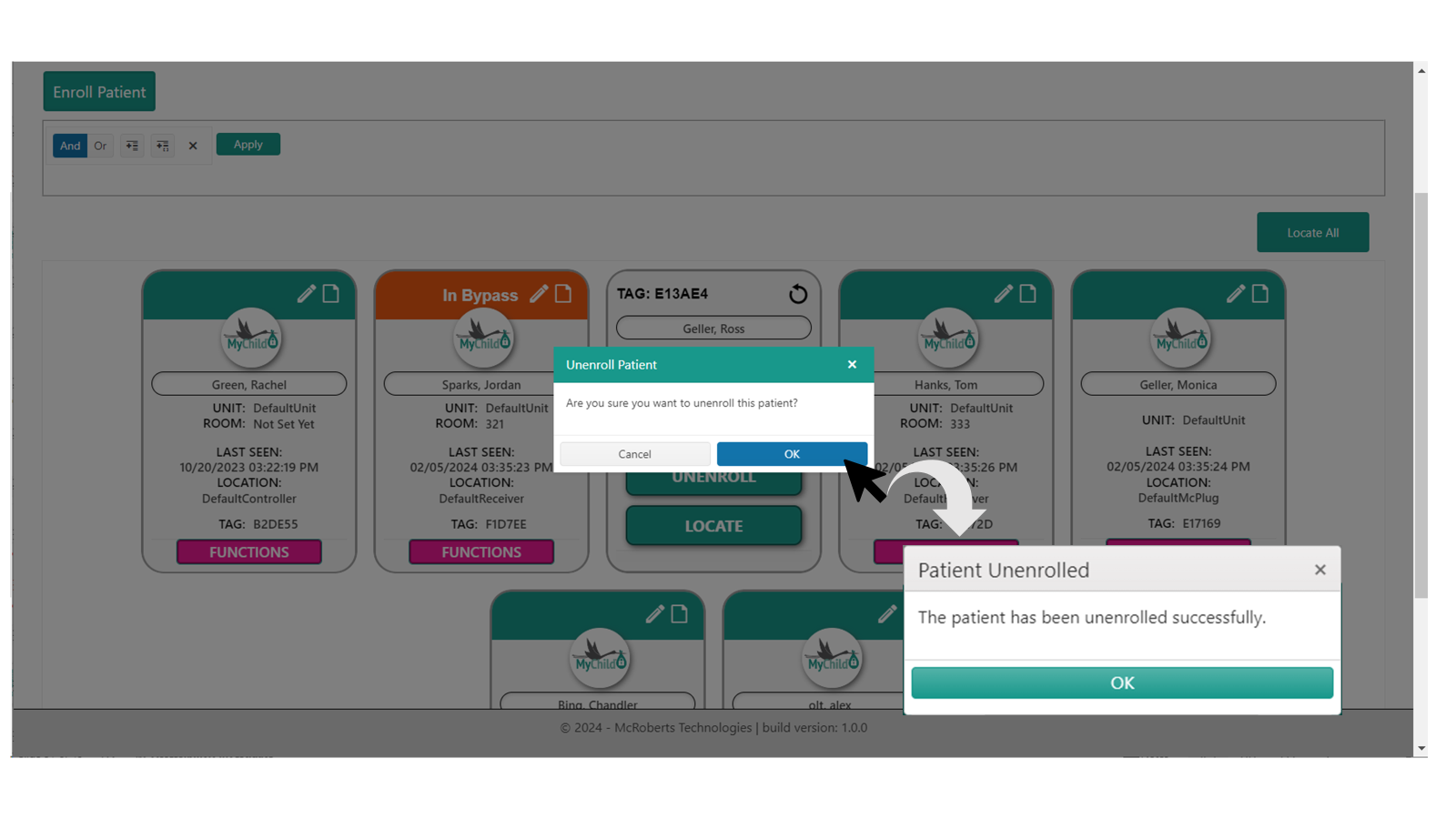
 After clicking "OK" you will receive a notification that the patient has been unenrolled. The page will then refresh and the patient will be removed from the patient directory. The tag status will change to "available" meaning it can be used on a new patient.
After clicking "OK" you will receive a notification that the patient has been unenrolled. The page will then refresh and the patient will be removed from the patient directory. The tag status will change to "available" meaning it can be used on a new patient.

No Comments