How To: Use Bypass
MyChild provides a ByPass that allows you to take a patient out of a protected area without setting off alarms. You must select a departing unit and a destination unit. These can be the same. The patient status changes from “Active” to “Bypass” when a patient is in ByPass.
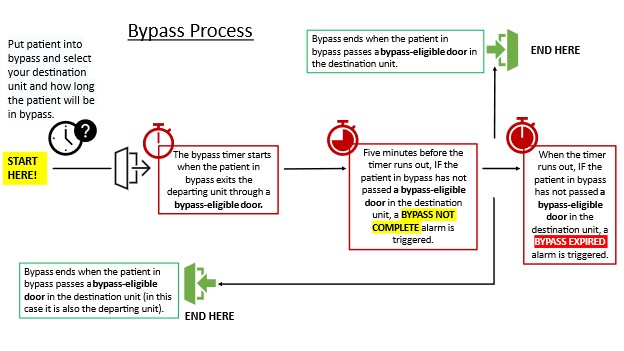
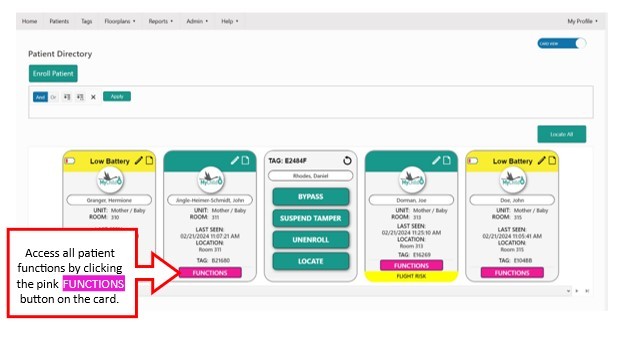
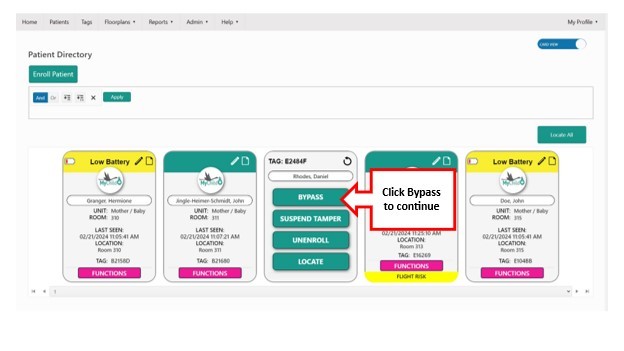
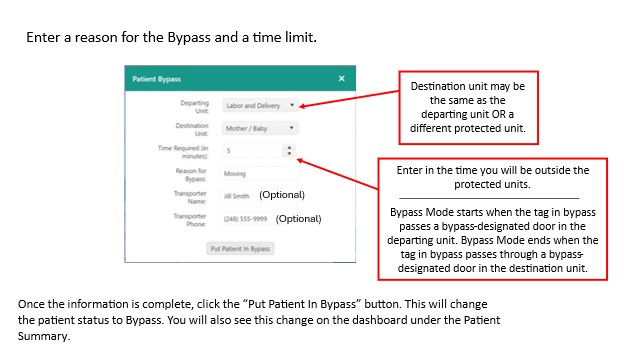
A level one notification will appear on the upper right corner of the screen telling you the Bypass has started once the patient leaves though the first bypass designed door.
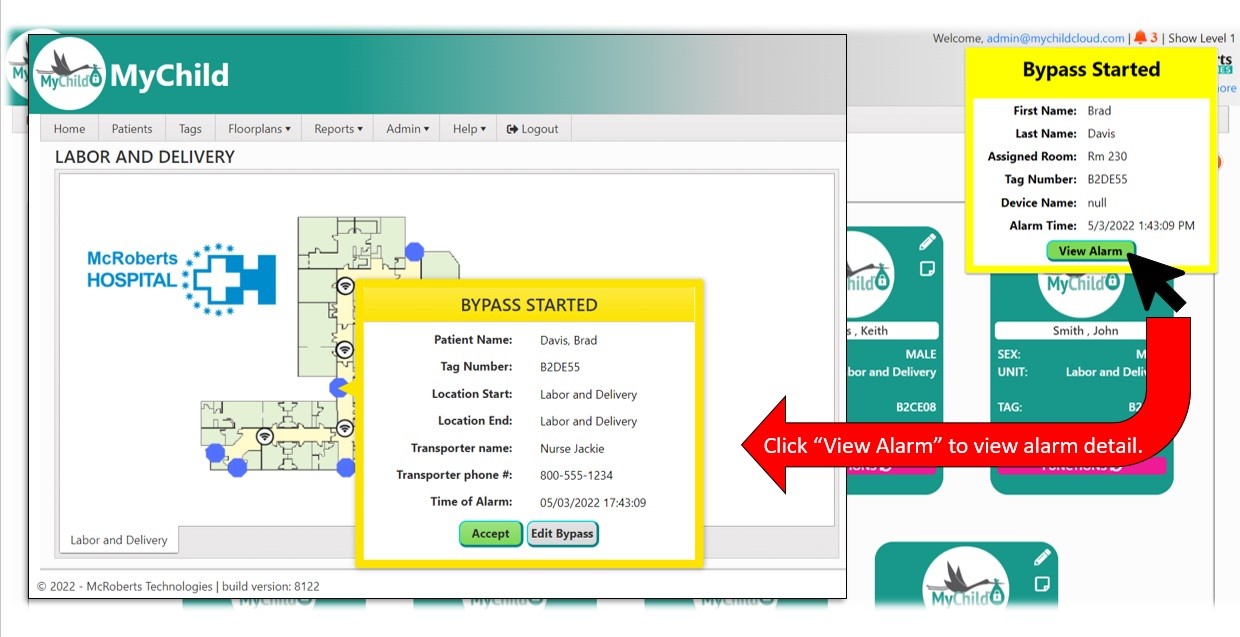
When the time allotted for the bypass is almost expired, a “BYPASS EXPIRING” alarm is triggered.
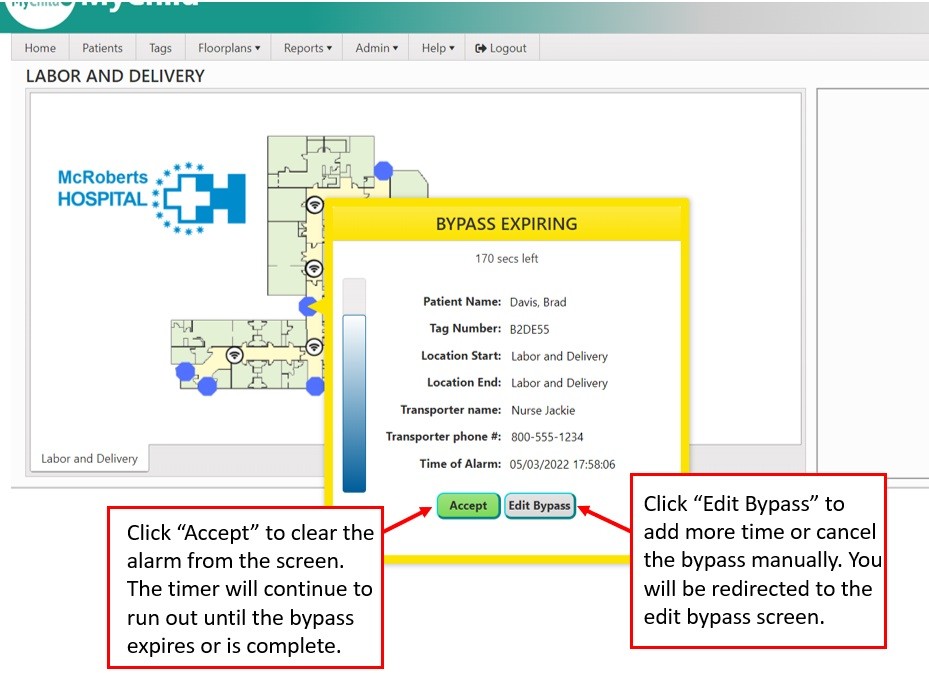
When the timer reaches zero, a “BYPASS EXPIRED” alarm is triggered. All bypass alarms (except BYPASS COMPLETE) allow you to edit the bypass. Changes can also be made on the patient card.
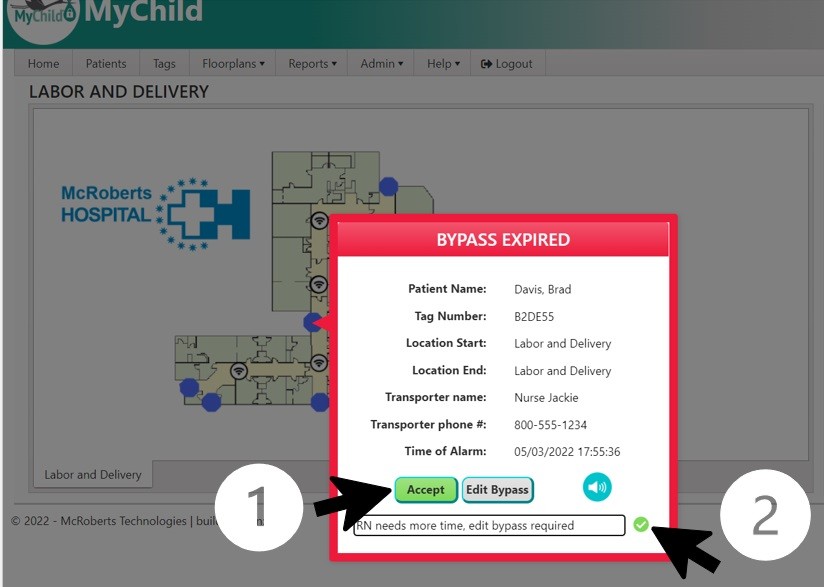
First, click the "Accept" button, then enter a message and click the green arrow to accept the alarm. The Bypass Expired alarm only happens if the time limit has run out and the patient has not passed through the second bypass designated door. If the patient arrives on time, you will receive a Bypass Complete alarm. This will show up in the upper right corner as a notification as it is a level one alarm. Click on the notification to view the alarm detail.
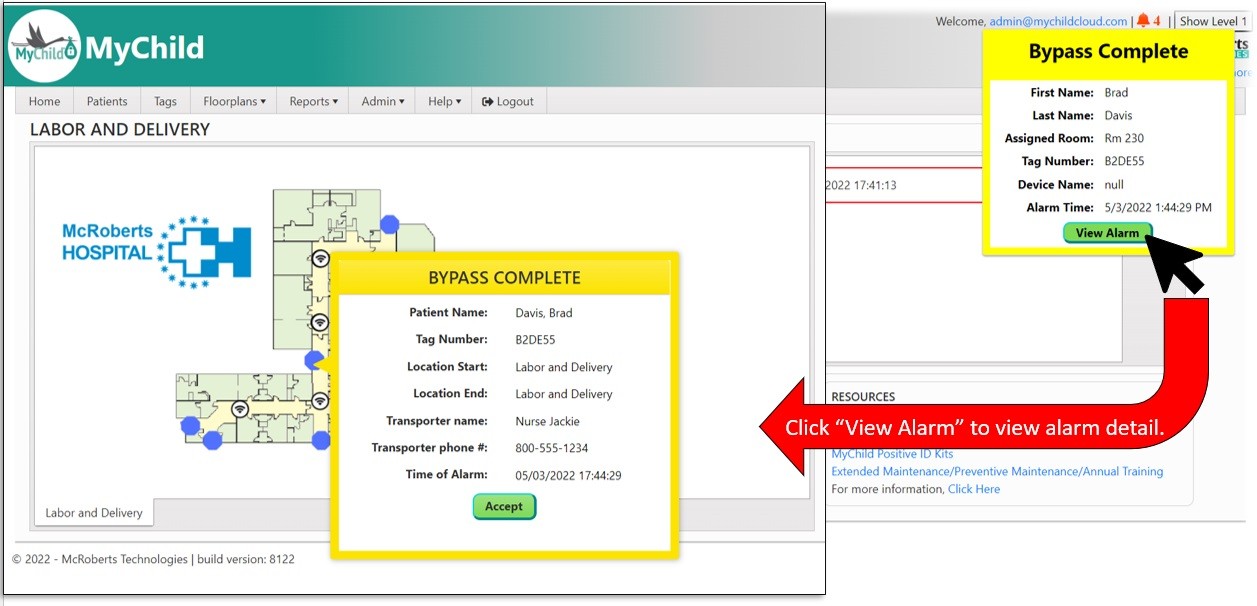
When you complete a bypass by clicking “Complete,” you are acknowledging that the patient has arrived at the destination unit. The patient status will return to "Active".
For additional help, call 1-800-776-7328 and press 2 for technical support.
Click here to download PDF.

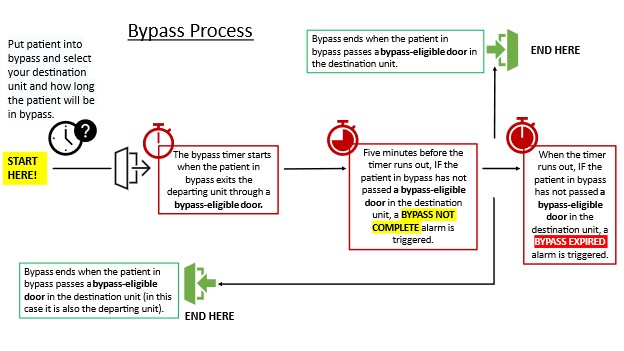
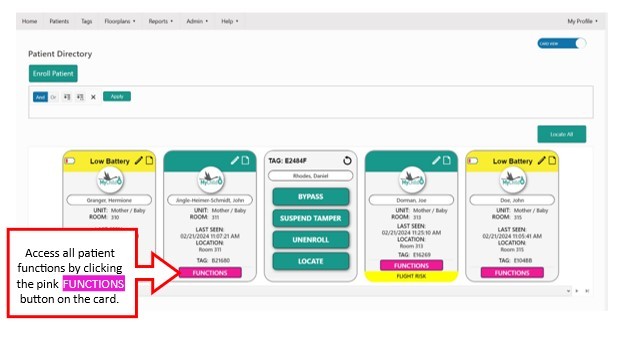
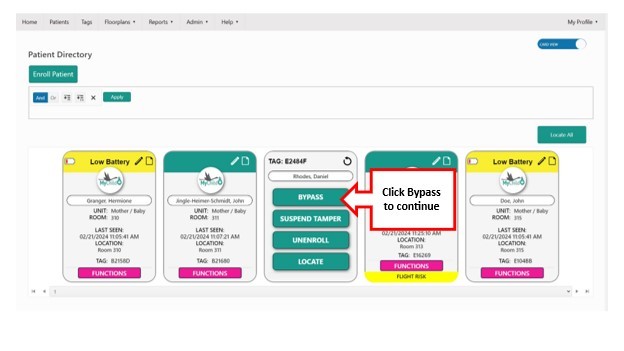
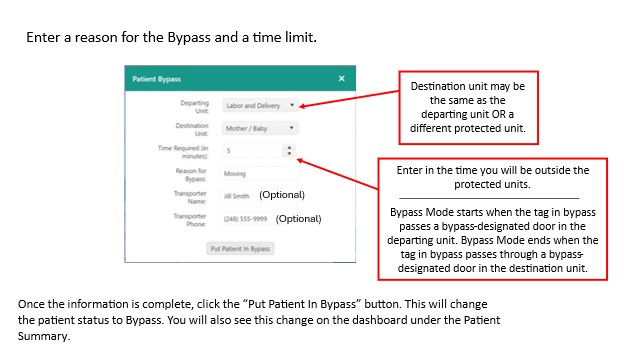
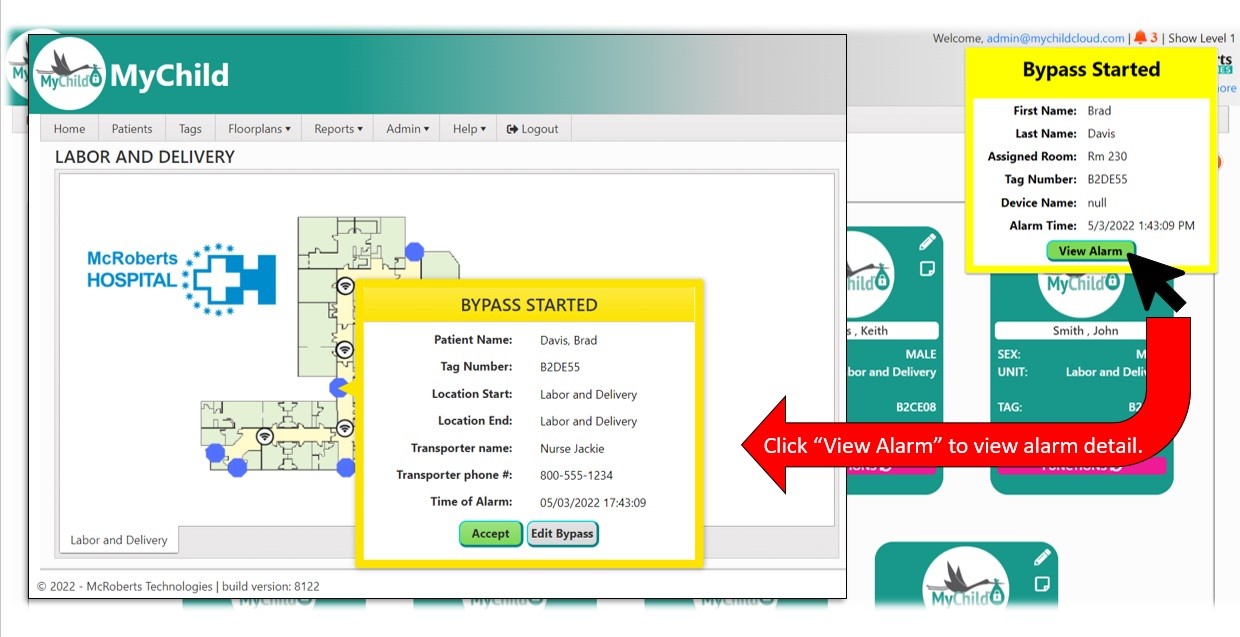
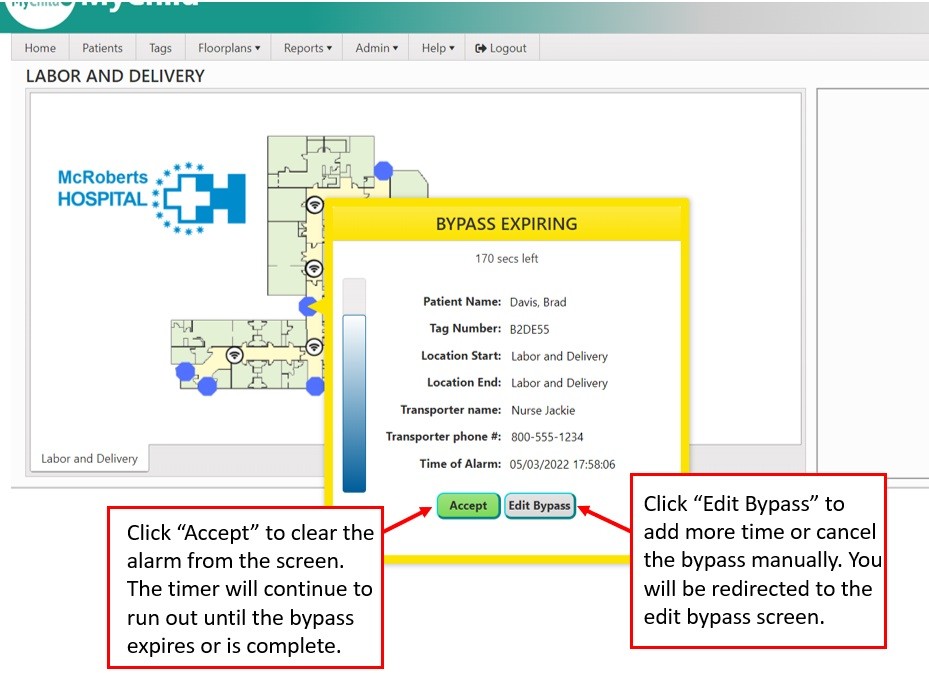
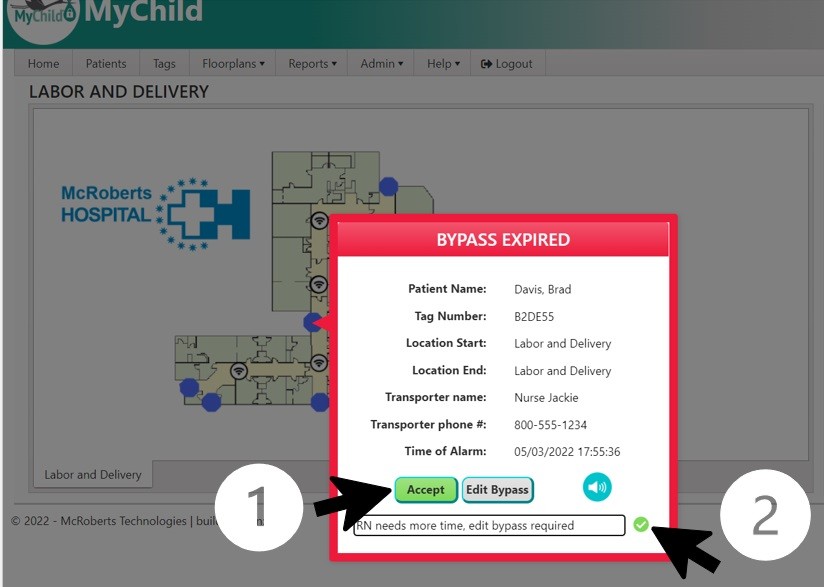
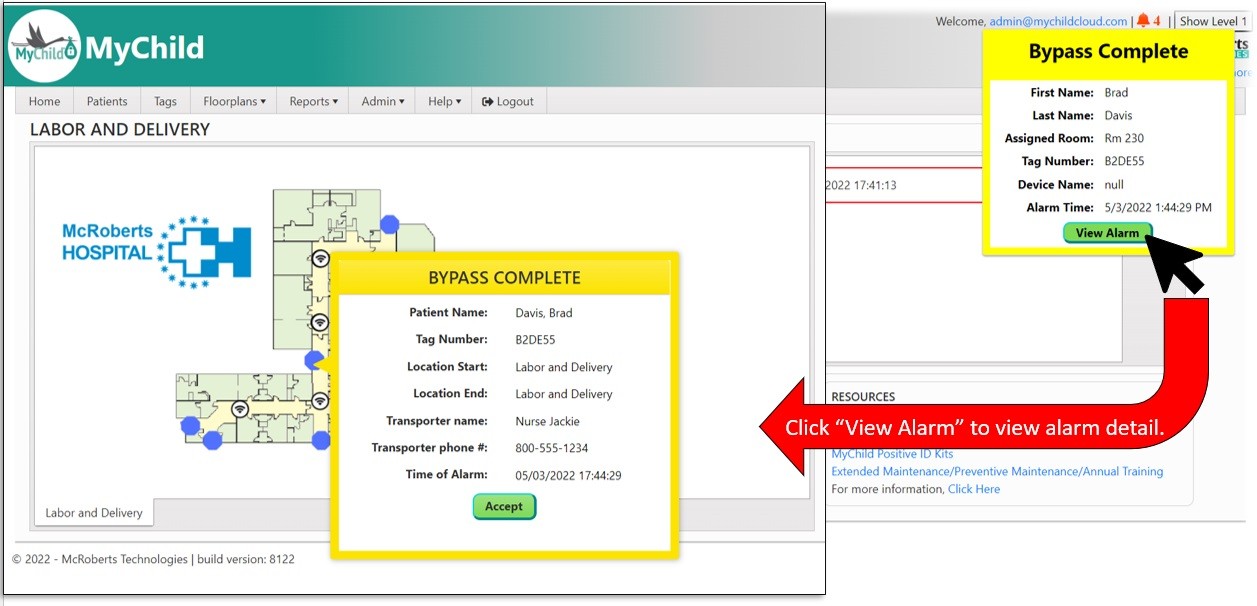
No Comments